Search
Click-to-Match Design
- 123 Form Builder Team

- Sep 22, 2020
- 1 min read
Updated: Sep 29, 2020
123 Form Builder's click-to-match feature allows you to match the form you're creating with your website's design, at the click of a button.

Getting a site's design is no easy feat. We know how much energy goes into every single line, font, layout, visual. That's why our engineers have built a feature that helps users stay consistent with their design across their entire site, including their forms.

In order to use this feature, head over to the Design tab in the 123 Form Builder App and click on "Match Site". From here on you can customize colors, fonts & fills according to your preferences.
You can always revert back to the initial design of the form by clicking on the "Use Theme" section.





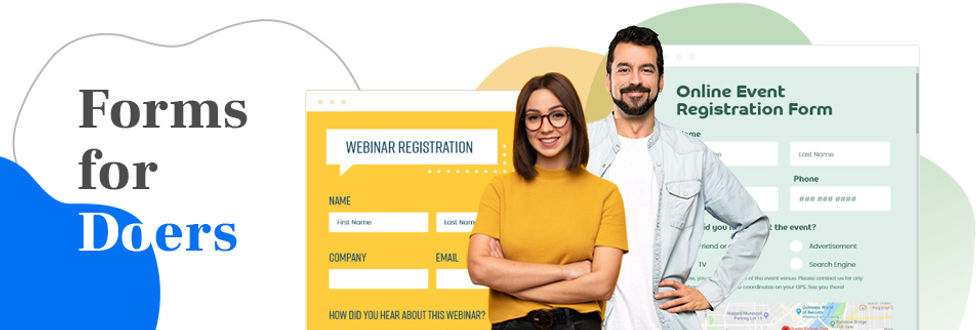



Comments