Employee Satisfaction Survey
- 123 Form Builder Team

- Sep 22, 2020
- 3 min read
Updated: Oct 6, 2020
Send out an Employee Satisfaction Survey to understand your company's heartbeat.

Here's how an Employee Satisfaction form built with 123 Form Builder could look like on your site.
With just a few clicks, you can add it to your site or personalize it according to your needs, following the steps below.
How to add 123 Form Builder to your Wix Site
To add the 123 Form Builder app, make sure that you are on the Wix page where the form will be embedded.
Next, in your Wix Editor– select Add apps and search for 123FormBuilder. In the new pop-up window click on Add to Site and next on Add App.
Double click on the default template, or anywhere on the Settings button to open our app menu.
Go to Forms to browse through the existing template galleries or make your own.

Go ahead and pick one of the available templates, or select "New Form" to build from scratch.
At this stage it is a good idea to connect your existing 123FormBuilder account. If you’re new to 123FormBuilder make sure to sign up for one.
Once connected, select Manage Forms to open the 123FormBuilder widget for more detailed customization.
After you have finished designing your form, it is time to publish it on your webpage.
To do that, open your form in edit mode and simply click on Publish – Publish on Wix. Save the changes to your website. Click on Preview to see how the 123 Form Builder form will look like on your Wix page. If you are satisfied with the result, click on Publish within your Wix Editor and the form will be live.
Note: If you need to publish a second form all you need to do is to search again for our app in the Wix Market. Make sure to click on Add Again and not Open App. The publish method is the same as explained above.
How to configure the form to look identical to template in the article's image
To start customizing from a more colorful form like the one in the article's image, you can also reach out to our Customer Care team and ask them to copy the already-customized Employee Satisfaction Survey form directly in your account. Test it out on this page while making notes on how you would personalize it according to your own goals.
Got more questions about how forms can help grow your organization, or about plans and pricing? Reach out to our customer care team who are always happy to help.
Tip! Connect with Wix Contacts (Free Plan), Google Drive (Starter) and dozens of other integrations in the upgraded plans
You can use our 123 Form Builder – Wix Contacts integration to collect data in your Contacts on Wix, through form submissions.
This will help you interact with your leads and automate flows easily, without you needing to leave your Wix Site.
The integration is automatically turned on once you add 123 Form Builder to your site.
Important: The integration works only when the online form is submitted on a Wix webpage.

You can Customize how you associate Wix Contacts fields with your form fields by clicking the customize button.
Alternative integrations, including Zapier, Mailchimp, Google Sheets, Dropbox, Hubspot (through Zapier) are available in the upper-tier plans. Just select upgrade or compare plans to find out more. As mentioned above, feel free to reach out for any questions you might have.





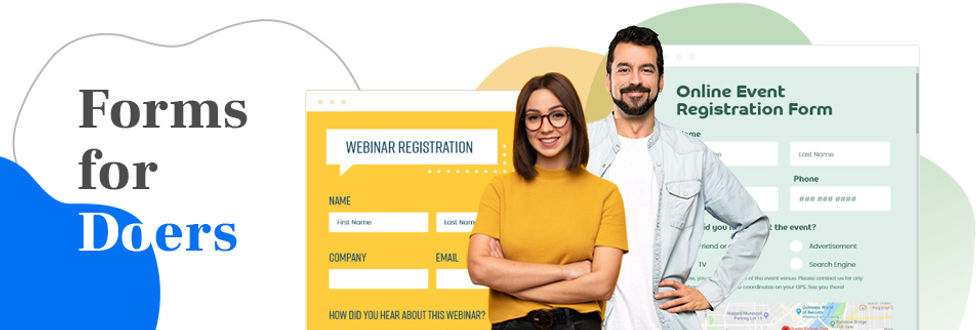



Comments